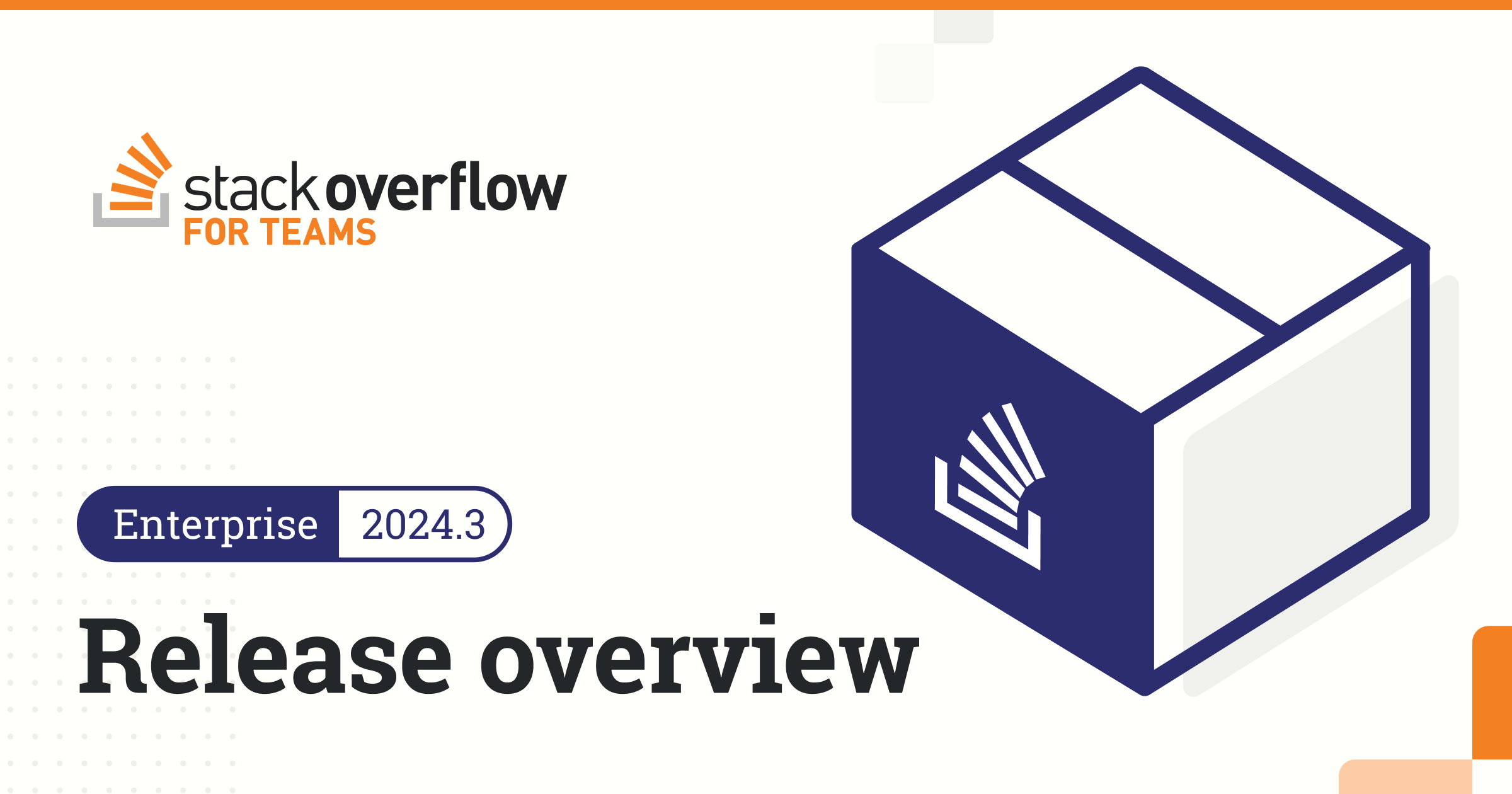Smart collaboration is outcome-driven, involves real-time learning, and engages an internal community of subject matter experts and diverse stakeholders. When done right, it can drive organizational change from the bottom-up. In this release, we’ve made enhancements to the homepage and search experience across integrations so your teams collaborate smarter and find knowledge faster. We’re also excited to announce the release of OverflowAI: Smart, outcome-driven AI that gets users to better solutions faster. OverflowAI is a GenAI-powered add-on to your Stack Overflow for Teams Enterprise subscription (additional fees apply).
Enterprise 2024.3 release overview
Let’s take a look at our third Stack Overflow for Teams Enterprise release of the year in more detail.
See smarter recommendations and other homepage enhancements
We recently launched a reimagined homepage experience so users can more confidently navigate your Stack Overflow for Teams site to share knowledge, collaborate with peers, and learn new insights. In this release, we’ve made the homepage more personalized and actionable with smarter recommendations and other enhancements.
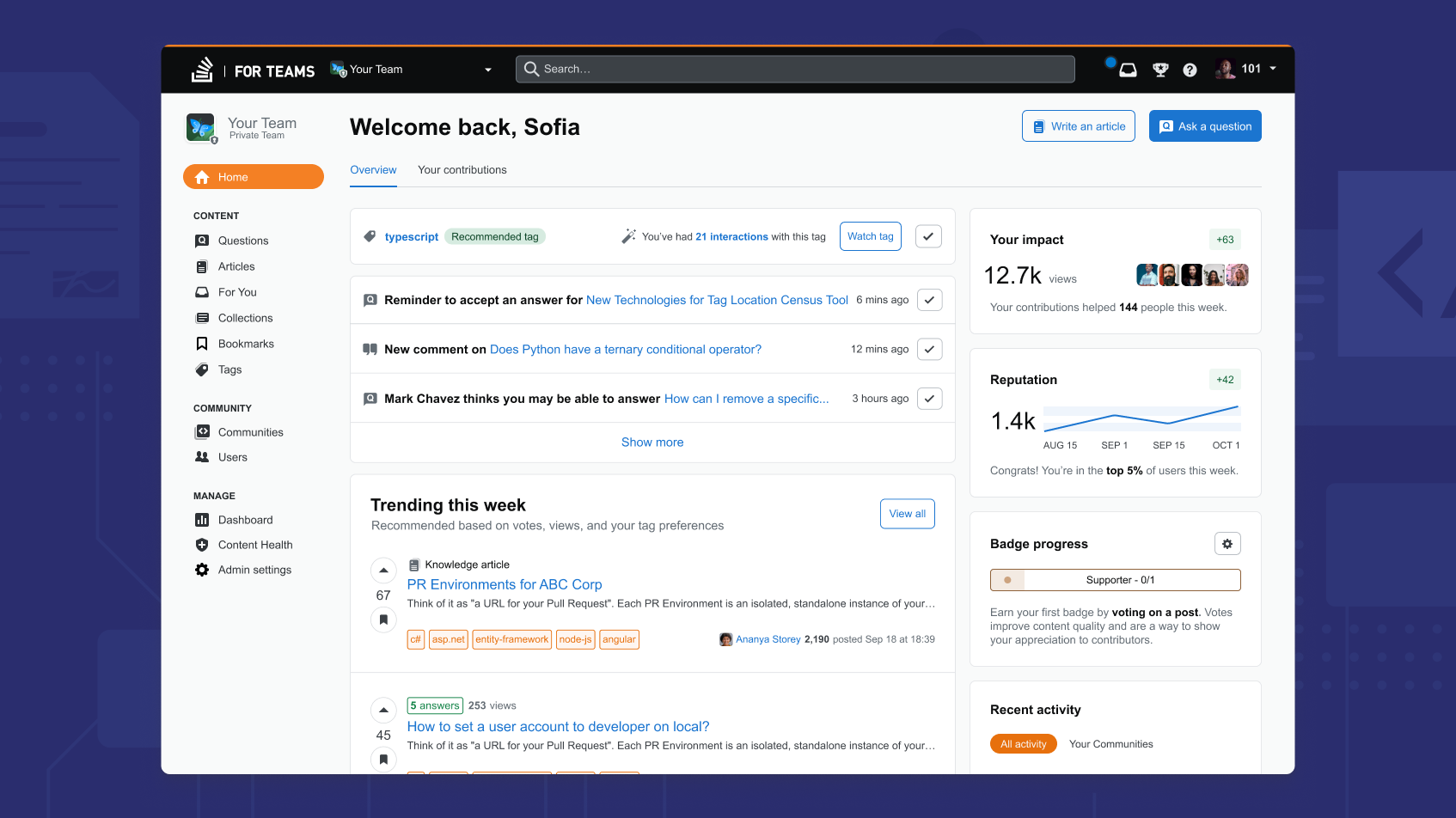
Smarter recommendations
Prior to this release, the platform recommended trending posts and unanswered questions on the homepage based on a user’s tag preferences. To improve the relevance of these recommendations, it now takes into account a user’s interactions with posts, subject matter expert (SME) status, badge progress, and Communities in addition to their tag preferences.
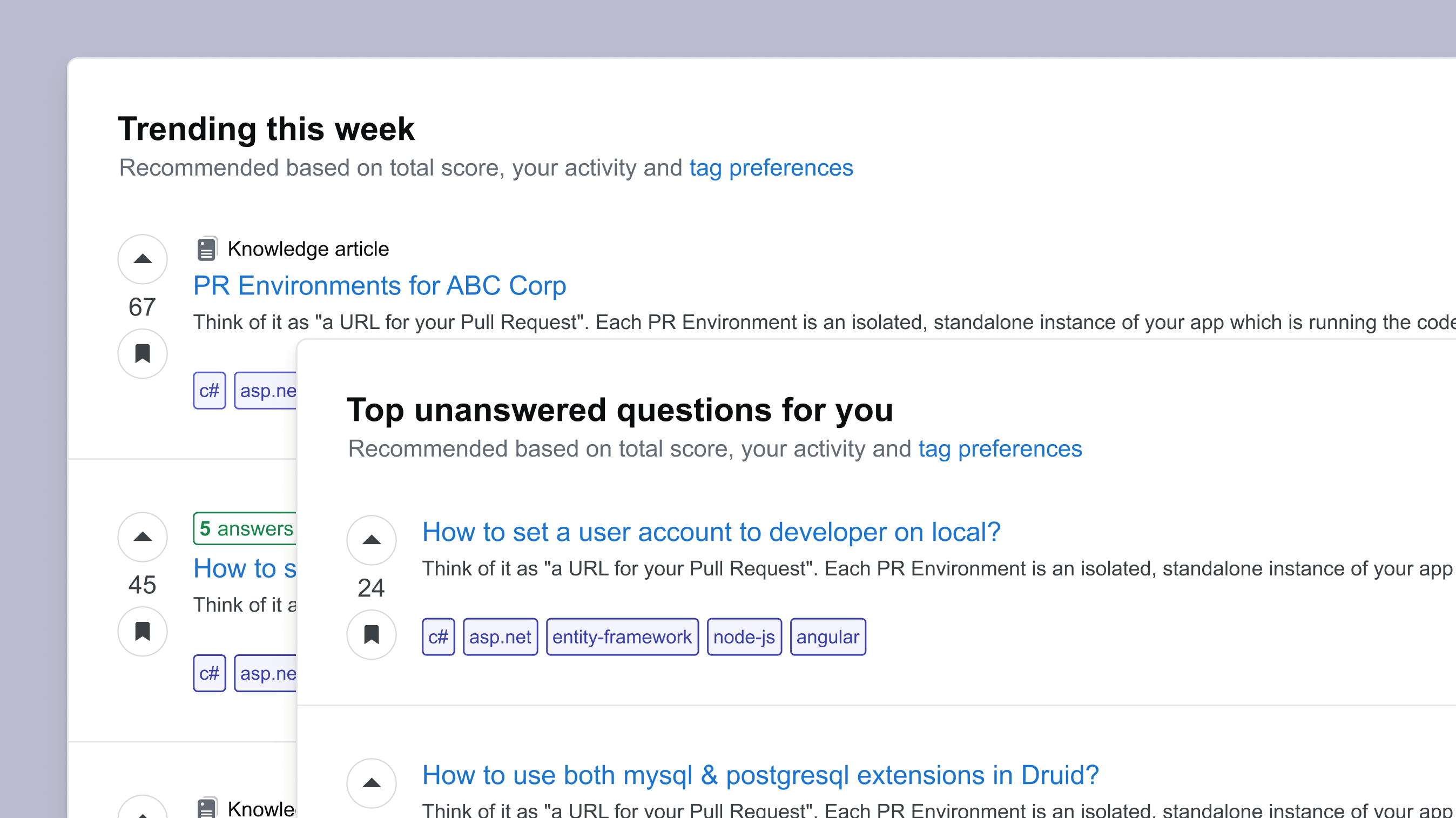
To create a more focused homepage experience for users that aren’t “watching” tags, the platform now recommends tags to watch based on the number of posts, edits, bookmarks, votes, and comments a user has for a given tag. Tags are foundational to how knowledge is shared, organized, and discovered in Stack Overflow for Teams. When users watch tags, they’ll immediately start seeing the latest content tagged with those topics on the homepage.
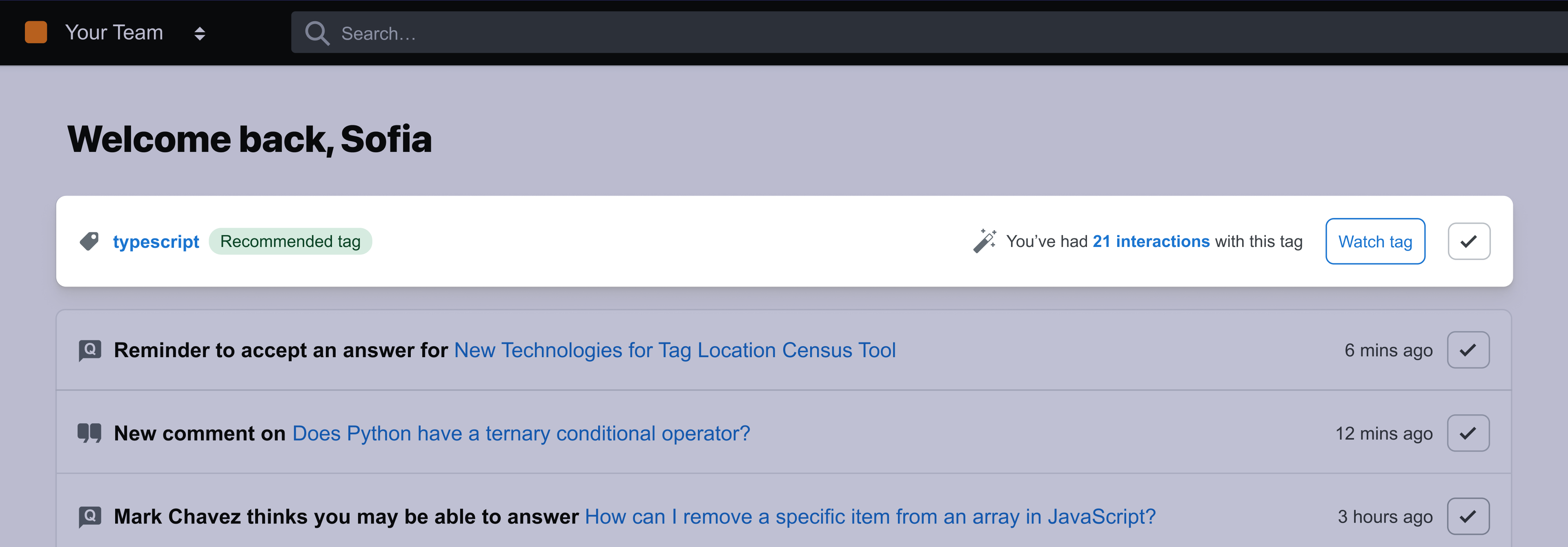
"Your contributions" tab
Sometimes users want to track and follow up on their past questions, answers, and articles. To simplify this process, we’ve added a “Your contributions” tab to the homepage that’s paginated and sorted by a user’s latest contributions. In a future release, we’ll display comments on this tab.
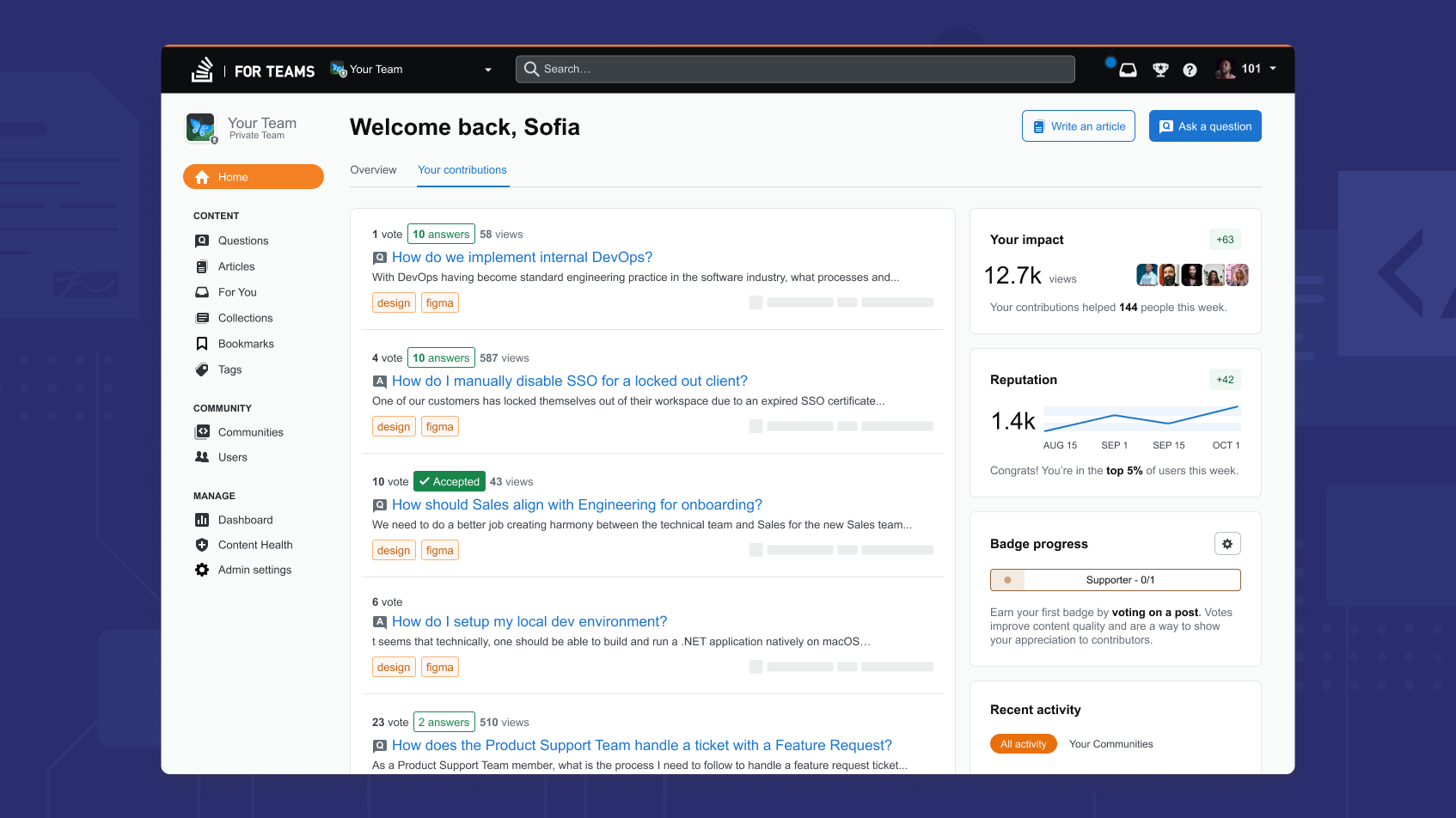
Reputation sidebar card
Reputation is central to our gamification model that encourages quality community contributions and engagement. Users will now see a chart showing how their reputation has changed over time on the homepage sidebar. This chart was previously only visible on a user’s profile page.
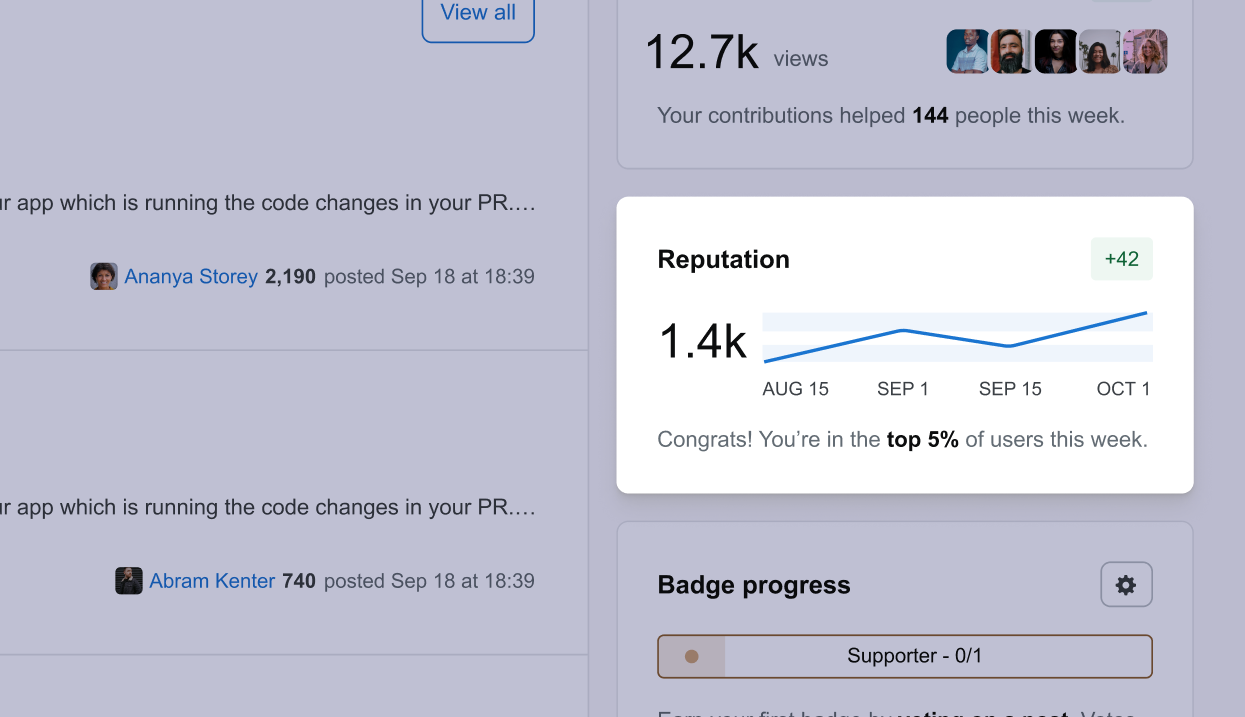
Get consistent search results across integrations
In the 2024.1 release, we implemented some technical search improvements—including semantic search—to provide a more relevant and intuitive search experience. So search results are consistent for users that start their searches from out-of-the-box and custom integrations, we made these same search improvements to our Microsoft Teams and Slack integrations and added a search endpoint to API v3 that uses the same algorithm. These improvements also allow users to search using more natural question-and-answer language since the search experience interprets user intent to anticipate needs and recognizes the relatedness of terms and concepts.
Introducing OverflowAI: Smart, outcome-driven AI that gets users to better solutions faster
In this release we’re excited to announce that OverflowAI is now available as a GenAI-powered paid add-on to your Stack Overflow for Teams Enterprise subscription. OverflowAI does the heavy lifting of discovering and disseminating your internal community’s knowledge into cohesive answers that are accessible across your web browser, integrated development environment (IDE), and messaging apps like Slack. Let’s dive into each OverflowAI module to explain how they work and benefit you.
Enhanced Search
Finding answers requires your teams to sift through search results to determine what content best helps them arrive at the answer to their query. Stack Overflow for Teams uses semantic search technology to interpret user intent and needs from search queries. Enhanced Search adds the power of GenAI to provide the most relevant and comprehensive answers instantly. It quickly aggregates and summarizes the most relevant search results from your internal Stack Overflow for Teams community into helpful answers that attribute subject matter experts across your organization. This streamlined search experience allows your teams to make better decisions, move past blockers faster, and discover knowledge less visible in traditional search.
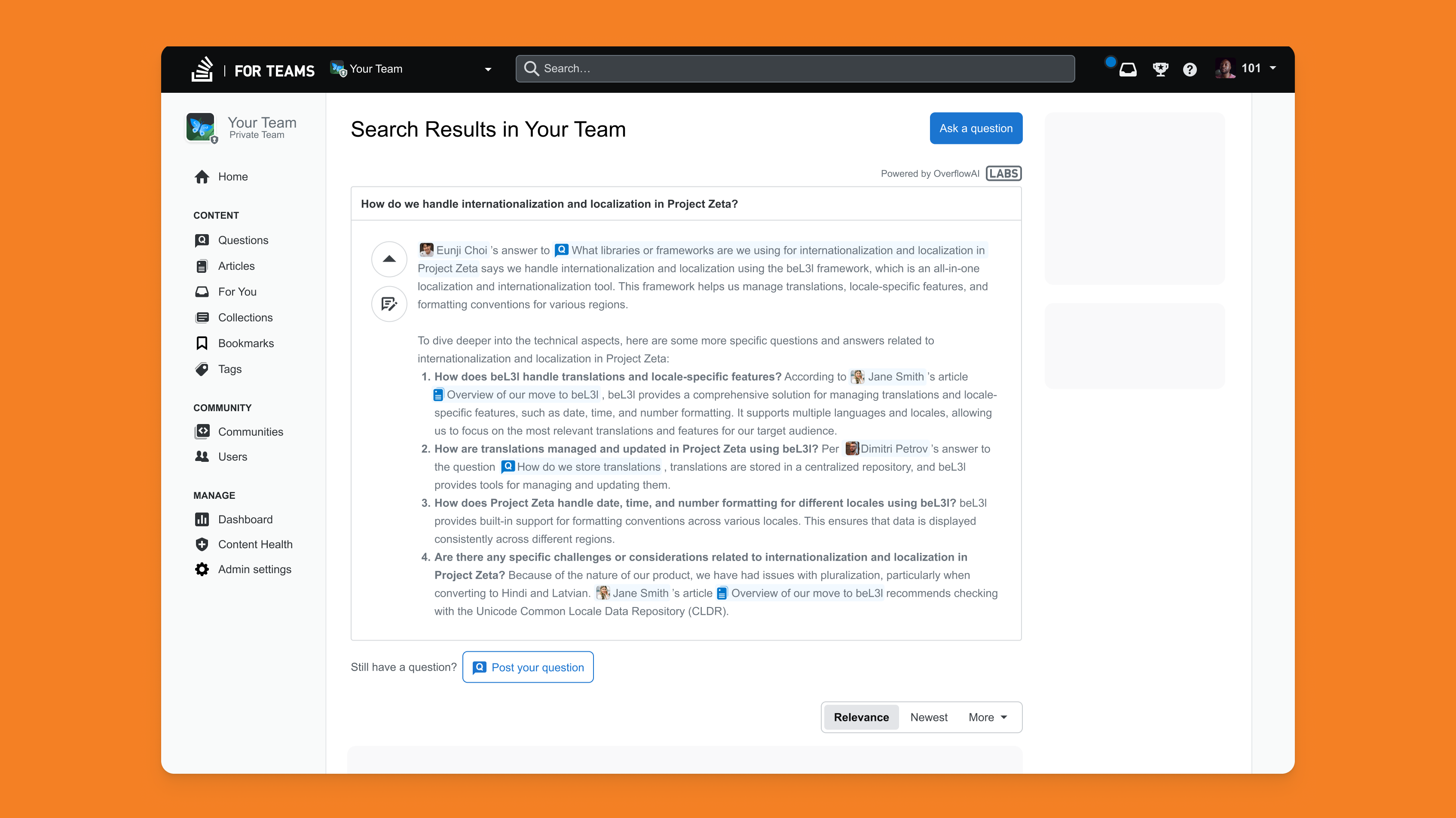
Stack Overflow for Visual Studio Code
AI-powered code generation tools make coding more efficient, but your teams need more than your codebase to make fully-informed decisions that prevent code rework and churn. Stack Overflow for Visual Studio Code combines AI with knowledge validated by your internal Stack Overflow for Teams community and the global Stack Overflow community to provide trusted answers right in your integrated development environment (IDE). When your teams have instant access to community learnings, documentation, and other important context, they’ll learn more about your codebase, upskill faster, and speed up your time-to-production.
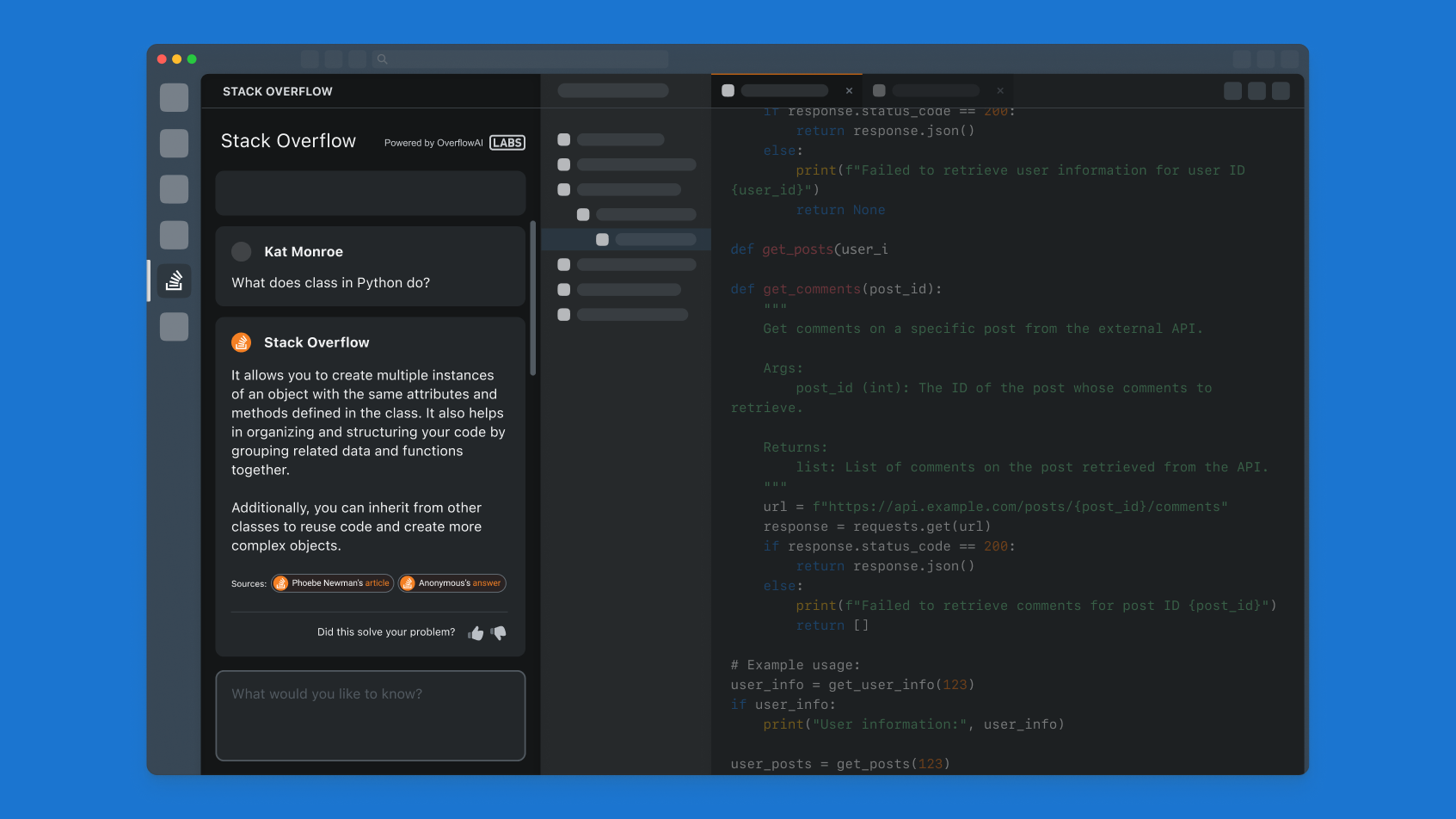
In addition to search, your teams can post their learnings to your Stack Overflow for Teams site from their IDE so the knowledge can be found and reused by the rest of your internal community. They can also get code explanations and perform error code searches.
Auto-Answer App for Slack
Having a central place for comprehensive, verified, and reusable knowledge allows your teams to be more autonomous so your subject matter experts spend less time answering the same questions over and over again. The Auto-Answer App for Slack streamlines access to the knowledge your teams need to onboard and solve problems by automatically searching your internal Stack Overflow for Teams community and returning trusted answers to Slack. This new application for Slack lays the foundation for future AI enhancements, including AI-generated answers that aggregate, summarize, and cite relevant content across Stack Overflow for Teams, stackoverflow.com, and other organizational tools.
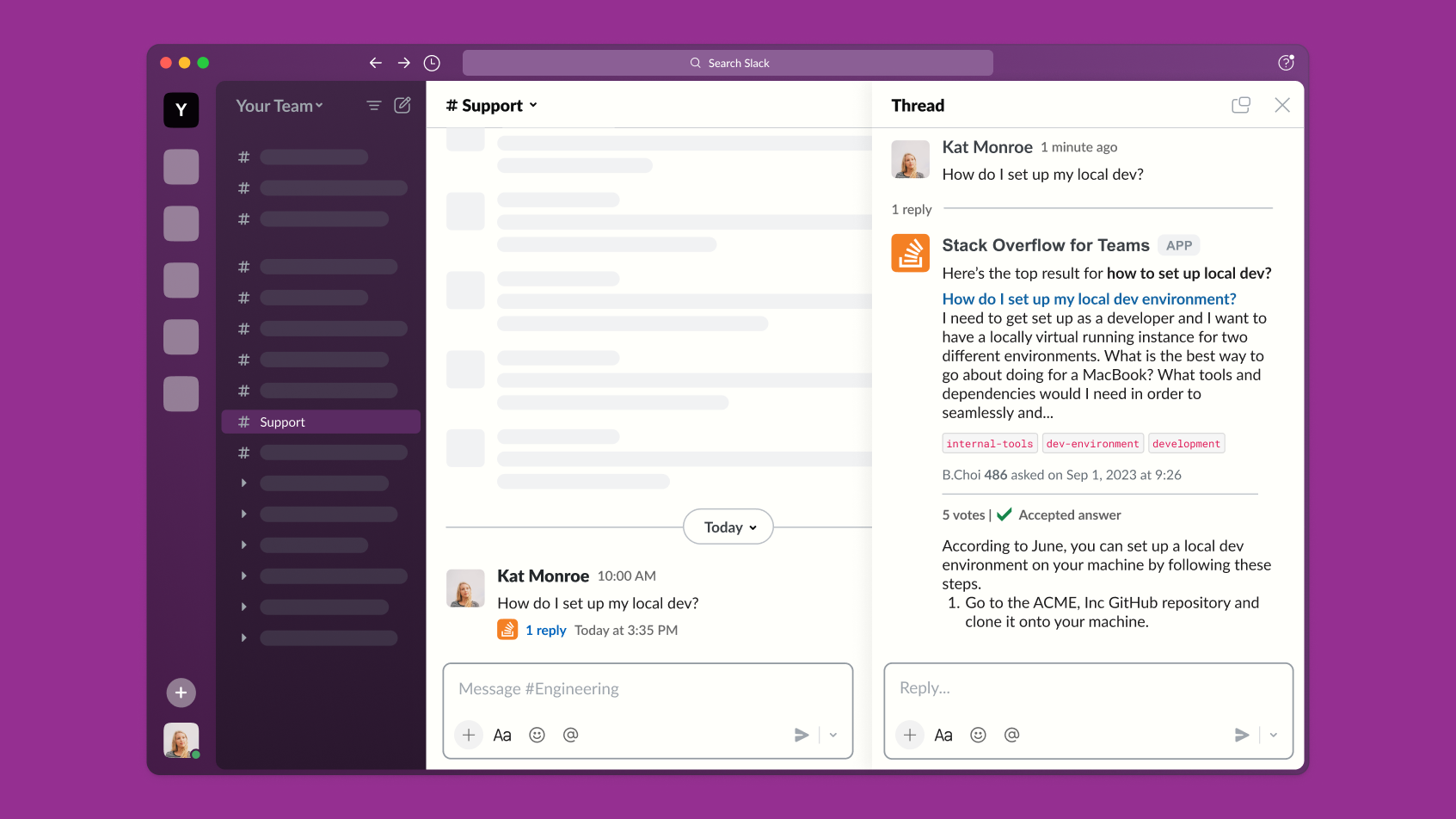
Future OverflowAI enhancements
Looking ahead, we’ll be making ongoing enhancements to these OverflowAI modules. Enhanced Search will provide even better answers in more places with additional content from sources like stackoverflow.com, more personalization options, an Enhanced Search API, and more. We're also enhancing Stack Overflow for Visual Studio Code so users can query their codebase directly and get better code explanations. Lastly, the Auto-Answer App for Slack will start using GenAI to aggregate and summarize relevant content from Stack Overflow for Teams, stackoverflow.com, and other organizational tools into more comprehensive answers. In addition to Slack, we plan to release an Auto-Answer App for Microsoft Teams in the near future.
If you’re interested in learning more about any of these OverflowAI modules, reach out to your dedicated Customer Success Manager.
For additional details on the improvements above and other updates with the latest release, view the 2024.3 release notes.